# Map & HashMap
# Map接口
Map提供了一种 映射关系,其中的元素以键值对(key-value)的形式存储,能够实现根据key快速查找value。
key/value可以是任意类型的对象。并且可以根据key值,快速找查找到对应的value值。
Map中的键值对以Entry类型的对象实例形式存在。
键(key值)不可重复,value值可以。每个键最多只能映射到一个值。
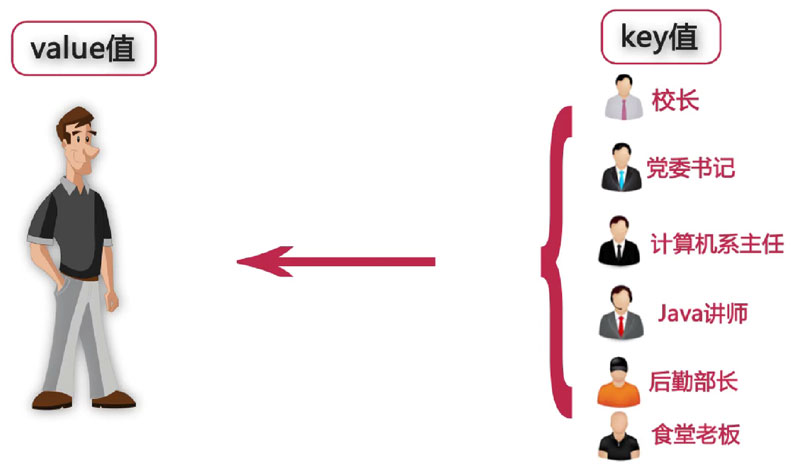
Map支持泛型,形式如:Map<K, V>
# HashMap类
HashMap是Map的一个重要实现类,也是最常用的,基于哈希表实现。
HashMap中的Entry对象是无序排列的。
Key值和Value值都可以为null,但是一个HashMap只能有一个key值的null的映射(key值不可重复)。
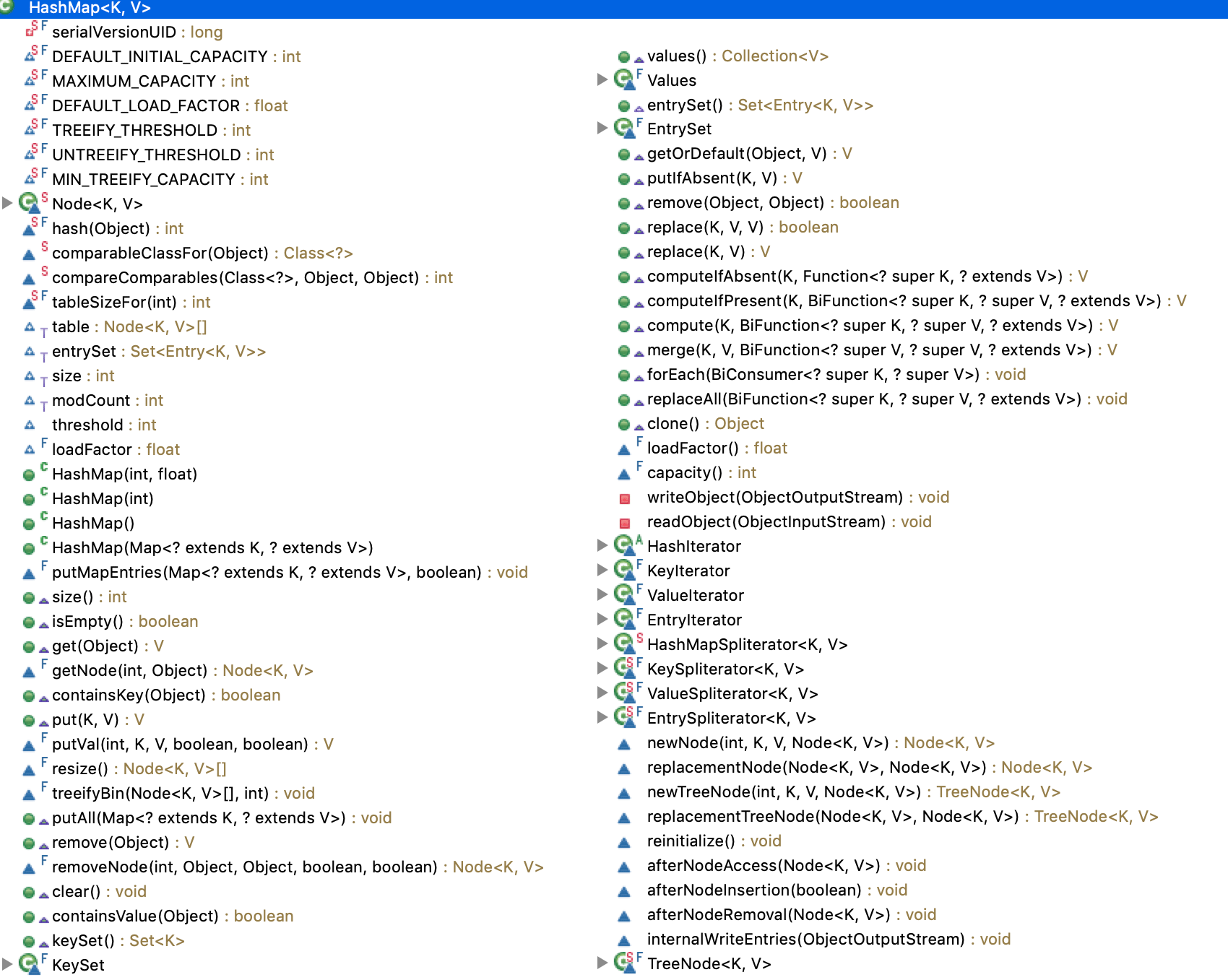
案例功能说明
通过Map<String, Student>进行学生信息管理,其中key为学生ID,value为学生对象。
通过键盘输入学生信息。 :::
对集合中的学生信息进行增/删/改/查操作。 :::
Student2类
import java.util.HashSet;
import java.util.Set;
public class Student2 {
public String id;
public String name;
public Set<Course> courses;
public Student2(String id, String name) {
this.id = id;
this.name = name;
this.courses = new HashSet<Course>();
}
}
1
2
3
4
5
6
7
8
9
10
11
12
13
14
2
3
4
5
6
7
8
9
10
11
12
13
14
TestMap类
import java.util.HashMap;
import java.util.Map;
import java.util.Map.Entry;
import java.util.Scanner;
import java.util.Set;
public class TestMap {
// 承装学生类型对象
public Map<String, Student2> students;
/**
* 创建构造函数,并初始化students属性
*/
public TestMap() {
this.students = new HashMap<String, Student2>();
}
/**
* 添加学生数据:输入学生ID,判断是否被占用
* 若未被占用,则输入姓名,创建新学生对象,
* 并且添加到students中
*/
public void testPut() {
// 创建一个Scanner对象,用于获取输入的学生ID和姓名
Scanner console = new Scanner(System.in);
int i = 0;
while (i < 3) {
System.out.println("请输入学生ID:");
String ID = console.next();
// 判断学生ID是否已被使用
Student2 st = students.get(ID);
if (st == null) {
System.out.println("请输入学生姓名:");
String name = console.next();
// 创建新的学生对象
Student2 newStudent = new Student2(ID, name);
// 通过调用students的put方法,添加ID-学生对象映射
students.put(ID, newStudent);
System.out.println("成功添加学生:" + students.get(ID).name);
i++;
} else {
System.out.println("该ID已被占用!");
continue;
}
}
}
/**
* 参数Map的keySet方法
*/
public void testKeySet() {
System.out.println("---------- testKeySet ----------");
// 通过keySet方法,返回Map中的所有“键”的Set集合
Set<String> studentKeys = students.keySet();
// 遍历keySet,取得每一个键,再调用get方法,获取对应value值
for (String studentID : studentKeys) {
Student2 st = students.get(studentID);
if (st != null) {
System.out.println("学生:" + st.id + ":" + st.name);
}
}
System.out.println("------ 共有" + students.size() + "位学生。");
}
/**
* 测试Map的remove方法
*/
public void testRemove() {
Scanner console = new Scanner(System.in);
while(true) {
System.out.println("请输入需要删除的学生ID:");
String ID = console.next();
Student2 st = students.get(ID);
if (st != null) {
students.remove(ID);
System.out.println("成功删除学生:" + st.name);
break;
} else {
System.out.println("ID对应的学生不存在!");
continue;
}
}
}
/**
* 测试Map的entrySet方法
*/
public void testEntrySet() {
System.out.println("---------- testEntrySet ----------");
// 通过entrySet方法,返回Map中的所有键值对
Set<Entry<String, Student2>> entrySet = students.entrySet();
for (Entry<String, Student2> entry : entrySet) {
System.out.println("取得键值对:" + entry.getKey() + "=>" + entry.getValue().name);
}
}
/**
* 测试put修改内容
*/
public void testModify() {
System.out.println("请输入需要修改的学生ID:");
Scanner console = new Scanner(System.in);
while (true) {
String studentID = console.next();
Student2 st = students.get(studentID);
if (st == null) {
System.out.println("输入的学生ID不存在,请重新输入:");
continue;
}
System.out.println("当前学生ID,对应的学生为:" + st.name);
System.out.println("请输入新的学生姓名:");
String name = console.next();
Student2 newStudent = new Student2(studentID, name);
students.put(studentID, newStudent);
System.out.println("修改成功!");
break;
}
}
public static void main(String[] args) {
TestMap tm = new TestMap();
tm.testPut();
tm.testKeySet();
tm.testRemove();
tm.testEntrySet();
tm.testModify();
tm.testEntrySet();
}
}
1
2
3
4
5
6
7
8
9
10
11
12
13
14
15
16
17
18
19
20
21
22
23
24
25
26
27
28
29
30
31
32
33
34
35
36
37
38
39
40
41
42
43
44
45
46
47
48
49
50
51
52
53
54
55
56
57
58
59
60
61
62
63
64
65
66
67
68
69
70
71
72
73
74
75
76
77
78
79
80
81
82
83
84
85
86
87
88
89
90
91
92
93
94
95
96
97
98
99
100
101
102
103
104
105
106
107
108
109
110
111
112
113
114
115
116
117
118
119
120
121
122
123
124
125
126
127
128
129
130
131
2
3
4
5
6
7
8
9
10
11
12
13
14
15
16
17
18
19
20
21
22
23
24
25
26
27
28
29
30
31
32
33
34
35
36
37
38
39
40
41
42
43
44
45
46
47
48
49
50
51
52
53
54
55
56
57
58
59
60
61
62
63
64
65
66
67
68
69
70
71
72
73
74
75
76
77
78
79
80
81
82
83
84
85
86
87
88
89
90
91
92
93
94
95
96
97
98
99
100
101
102
103
104
105
106
107
108
109
110
111
112
113
114
115
116
117
118
119
120
121
122
123
124
125
126
127
128
129
130
131